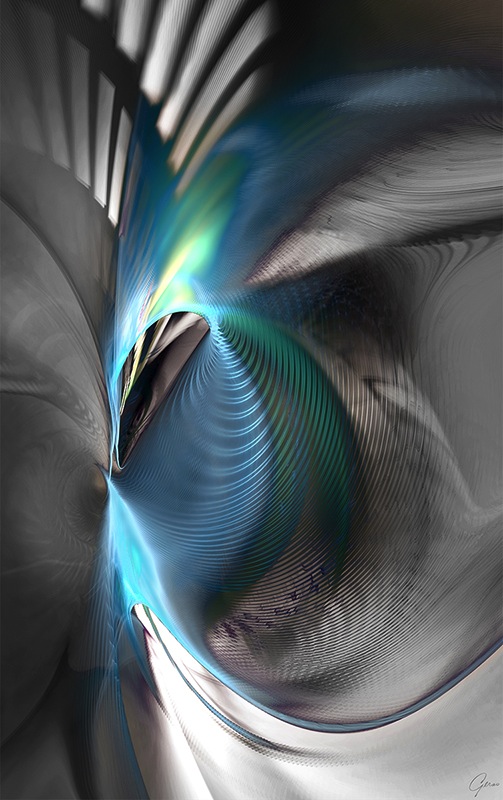Welcome to Introduction to Computer Art I have been teaching Digital Photography I and II and The Museum Experience, Two Dimensional Design and Graphic Design I and II in an online format for the past 9 years.... this is the 7th time I am offering Introduction to Computer Art in this online format as well... The class revolves around creating a portfolio of images. Your grade will be based on a combination of the portfolio you create and your participation in supporting this online learning experience and of each other. Class runs from March 17 - May 9th, 2013 .
If you wonder if you need to be a “geek” in order to succeed in this class, don’t worry. I have designed it to be taken by non-artist-non-computer students. The main issue is to have a good working computer with a high speed broadband connection and the willingness to dig in and have some fun.
The first week will be about getting up to speed in creating your accounts and getting your software image editing program working.
I don't use eLearning for my online classes as it is somewhat clunky in handling visual portfolios and blogging. I host the syllabus on my website, jnevins.com. Take a look around there to look at my teaching philosophy, syllabi, portfolios of my own work, tutorials and more...
Here is a link to the syllabus for this class: http://jnevins.com/introductiontocomputerart.htm
There you will find links to each project, the class blog and the class online portfolio at http://fotothing.com . Each project is described in detail and I have created videos to accompany each project to take you through it step by step. Pause them as you go along and replay as many times as you need to.
Important!.... click on the link in the email I will have blogger send you it will be from Jerry (me)... There are instruction on creating an account at blogger and joining the class blog... you don't need to create your own blog... just join the class one..
Download and install your image editing program... Adobe gives you a full month free from http://Adobe.com/downloads You can download Photoshop elements 11 first then follow up with a new download of Photoshop CS6 as that is expiring and get a full 8 weeks of use for free... All other software you’ll need is also free. Details are in the syllabus. If you prefer, install CS6 first as that is the full professional version of Photoshop. Adobe has recently come out with Photoshop CC, which can also be had for a free 30 day trial. All of the tools and procedures are there that I demonstrate in the videos.
I want you to have fun with this class and not get hung up on any of the technical stuff... Once you get rolling, you'll see it is fun and very engaging...
Don't hesitate to email me anytime and I will get right back to you. You can always call me at home if you are stuck! Looking forward to working with you over the next 8 weeks!